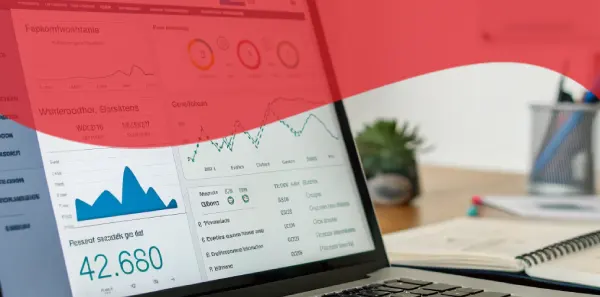Ever catch yourself wondering how your Google Ads are holding up out there in the wild? It’s tempting to pop your keywords into the search bar—like “best coffee beans online” for your roastery—just to see if your ad makes the cut. But before you do, let me share a little insight: searching for your own Google Ads can quietly unravel the hard work you’ve put into your campaign.
It’s not as innocent as it seems; it can mess with your data, eat into your budget, and throw your strategy off track. In this detailed guide, I’ll explain why you should steer clear of this habit and offer some smarter ways to keep tabs on your ads without causing any trouble. Keep reading to learn how to keep your campaign running smoothly and make every dollar count.
What Happens When You Search for Your Own Google Ads?
Let’s start by unpacking what actually happens when you type in that search. Each time you enter a keyword tied to your campaign—say, “affordable yoga classes” for your studio—Google logs it as a search. If your ad shows up, that counts as an impression in your stats. Take it a step further and click on it, and you’ve just triggered a cost-per-click (CPC) charge, even though it’s only you on the other side of the screen.
But it’s not just about one search. Google’s system uses every bit of activity to fine-tune who sees your ads. Since you’re not a real customer, your actions send false signals—like telling Google there’s interest where there isn’t. Do this a few times, and you’ve got a growing pile of skewed data that doesn’t reflect what’s really going on with your audience. It’s a small move that can snowball into bigger problems.
Need Google Ads Services in Toronto? Call us
Why Searching for Your Own Google Ads Hurts Your Campaign
Now, let’s dive into why this matters so much. It’s not just a quirky side effect—it’s a real issue that can hit your campaign in several ways.
1. It Throws Off Your Performance Data
Your Google Ads dashboard is like your campaign’s scorecard—impressions, click-through rates (CTR), and conversions show you what’s working and what isn’t. When you search for your own ads, you bump up those impressions without adding any real value. Click your ad, and your CTR looks rosier than it should, but your conversions stay stuck because you’re not actually buying anything. WordStream points out that accurate data can improve optimization by 20-30%—your searches blur that picture, making it tougher to know what’s truly effective.
2. It Eats Into Your Ad Budget
If your campaign runs on a CPC model, every click has a price tag—whether it’s a customer or just you checking in. Let’s say your keyword “local dog grooming” costs $2 per click. Search and click five times a day, and that’s $10 gone with no return. Over a month, that adds up to $300 wasted—money that could’ve gone toward reaching pet owners who’d book an appointment. For anyone watching their spending, that’s a loss that stings.
3. It Confuses Google’s Algorithm
Google Ads relies on smart algorithms to figure out who your ads should reach. Your searches and clicks look like interest to the system, but since you’re not a genuine prospect, it’s like giving it bad directions. Over time, this can nudge your ads toward the wrong people—maybe showing them to folks who aren’t even in your area—driving up costs and watering down results. Google’s own advice warns that artificial interactions can throw off targeting, and your searches fit that bill perfectly.
4. You Miss the Real Customer Experience
Here’s another catch: what you see when you search isn’t necessarily what your audience sees. Google tweaks ads based on location, device, search history, and even the time of day. You might spot your ad from your desk in Seattle, but a customer on their phone in Miami could get a different version—or none at all. Ad rotation adds another layer, meaning you might not catch all the variations in play. So, you’re not even getting a full, honest look—just a sliver that doesn’t tell the whole story.
5. It Can Cap Your Daily Budget Too Soon
Most campaigns have a daily spending limit to keep things in check. Every time you click your own ad, you’re chipping away at that cap. Burn through it early—say, by noon—and your ads might stop running before your real audience gets a chance to see them. A $50 daily budget could vanish by mid-morning if you’re poking around too much, leaving evening searchers out of luck. It’s a subtle way to shrink your reach without even realizing it.
The Bigger Picture: How It Affects Your Business
Step back, and the impact gets even clearer. When your data’s off, it’s not just numbers taking a hit—it’s your ability to make smart moves. A CTR inflated by your clicks might convince you your ad’s a hit, so you pour more money in, only to find sales flatlining because it was all an illusion. HubSpot’s research shows that misaligned metrics can cut ROI by 15% or more, a setback no one running a business wants to wrestle with.
Then there’s the customer side. If you’re eating up your budget or confusing the algorithm, your ads might not reach the people who’d actually buy—like a baker missing out on “same-day cake orders” because their searches pushed the ad to the wrong crowd. It’s not just about wasted effort; it’s about losing real opportunities to connect with folks who need what you’ve got.
Smarter Ways to Keep Tabs on Your Google Ads
Good news: you don’t need to search to stay in the loop. There are straightforward, no-risk ways to check on your ads that keep everything running smoothly.
1. Use the Google Ads Preview Tool
Google Ads comes with a handy Ad Preview and Diagnosis Tool built right in. Type in your keywords, pick a location, and see exactly what your ad looks like—without adding fake impressions or costing you a dime. You can even tweak settings to mimic different devices or regions, giving you a clear view of what’s live out there.
2. Rely on Your Campaign Dashboard
Your Google Ads account is a treasure trove of real-time info. Check the “Keywords” tab to see what’s triggering your ads, or dig into “Search Terms” to find out what people are actually typing. It’s all laid out—impressions, clicks, CTR—without any interference from you. It’s like having a window into your campaign that’s always open and honest.
3. Set Up Reports and Alerts
Want to keep things even easier? Schedule reports in Google Ads to land in your inbox daily, weekly, or whenever you like. You can also set alerts to ping you if something big shifts—like a spike in clicks or a jump in costs. It’s a hands-off way to stay informed without lifting a finger.
4. Try a Controlled Outside Check
If you’re really curious about the live experience, ask a friend or teammate to search once from a different device and location. Keep it rare and intentional—just a quick peek, not a habit. One clean look can scratch that itch without muddying your stats.
5. Link Up With Google Analytics
Tie your Google Ads to Google Analytics for a deeper dive. You’ll see what happens after the click—bounce rates, time on site, conversions—all tied back to your ads. It’s a richer story than a search could ever give you, and it keeps your hands clean.
Putting It to Work
Picture a photographer running ads for “family portrait sessions.” They can log into Google Ads, use the preview tool to see their ad in action for Denver clients, and check Analytics to track bookings—all without a single search throwing things off.
Why Avoiding Self-Searches Pays Off?
Stepping away from searching your own ads brings some real wins. Your data stays true, so you can tweak your campaign with confidence—maybe boosting bids on “emergency plumbing” instead of “plumbing tips.” Your budget zeroes in on actual customers, not your own curiosity, making every dollar stretch further. Search Engine Journal notes that campaigns with undistorted data can see conversion rates climb by 25%—proof that keeping things clean makes a difference.
It’s also less headache. You’re not sifting through stats wondering what’s real and what’s you—you can focus on growing your business instead. Plus, your ads keep reaching the right people at the right time, building trust with an audience that feels like you’re speaking straight to them.
Quick Reference: Why Avoid & What to Do Instead
| Problem | Why It Hurts | Better Way |
|---|---|---|
| Messed-Up Data | Hides what’s really working | Ad Preview Tool |
| Budget Drain | Costs you for no gain | Dashboard Check |
| Algorithm Confusion | Shows ads to wrong people | Reports & Alerts |
| Unclear View | Misses the customer angle | Analytics Link |
| Early Budget Caps | Limits real reach | Controlled Peek |
Sum Up
Searching for your own Google Ads might feel like a fast way to check in, but it’s a trap that can tangle up your campaign in surprising ways. From distorting your stats to wasting your budget, it’s a small move with big consequences. Instead, lean on tools like the Ad Preview or your dashboard to get the full picture without the mess. You’ll save cash, sharpen your strategy, and let your ads do what they’re meant to—connect with customers who matter. Ready to keep your campaign on point? Skip the searches and start tracking the smart way today.