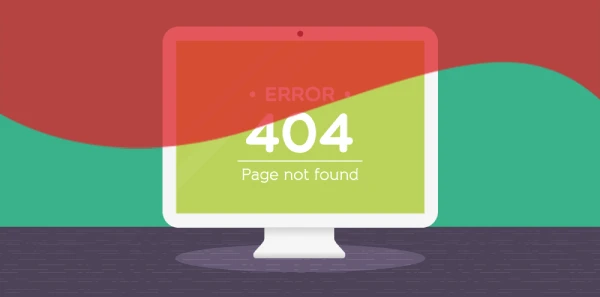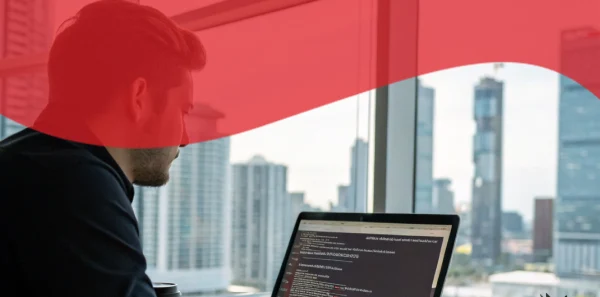Have you ever clicked a link only to land on a frustrating “Page Not Found” message—or maybe found yourself seamlessly whisked to a new page without a hitch? These experiences tie back to two common website tools: 301 redirects and 404 error pages. Choosing between them can feel like a toss-up, especially when you’re trying to keep your site healthy and your visitors happy. In this guide, we’ll dig into what’s less harmful—301 redirect or 404 error pages—by comparing their effects on SEO, user experience, and site management. Keep reading to learn how to make the right call for your website and boost its performance.
Understanding 301 Redirects and 404 Error Pages
Before we weigh the options, let’s clarify what we’re dealing with. A 301 redirect is a permanent reroute from one URL to another, telling search engines and users, “This page has moved for good—head here instead.” Think of it like a forwarding address for your mail. On the flip side, a 404 error page pops up when a URL doesn’t exist anymore, signaling “nothing’s here” to both visitors and crawlers.
Both have their place, but their impact varies. According to Moz, 301 redirects pass 90-99% of link equity (SEO power) to the new page, while 404s can signal lost opportunities if not handled well. Knowing these basics sets the stage for deciding which is less harmful in different scenarios.
Why Choosing Between 301 Redirects and 404 Error Pages Matters
Your choice isn’t just technical—it shapes how people and search engines see your site. A poorly managed 404 can annoy users, spike your bounce rate, and ding your SEO rankings if it’s a frequent dead end. Meanwhile, a sloppy 301 redirect setup might confuse crawlers or slow your site if overdone. Google’s John Mueller has said that well-implemented redirects don’t hurt SEO, but excessive 404s can erode trust over time.
This decision affects more than rankings—it’s about keeping visitors engaged and your site credible. Let’s break down how each option plays out and how to use them smartly.
Need SEO Services in Toronto? Call us
How 301 Redirects Work (And When to Use Them)
A 301 redirect is your go-to when a page’s content has a new home. It’s like giving search engines and users a clear map to follow.
How It Works
When someone hits an old URL, the server sends a 301 status code, instantly pointing them to the new spot. Search engines update their index, transferring most of the old page’s authority.
Benefits of 301 Redirects
- SEO Preservation: Retains nearly all link juice, keeping your rankings intact.
- User-Friendly: No disruption—visitors land where they need to be.
- Site Cleanup: Perfect for retiring old pages or fixing broken links.
When to Use Them
- Merging similar pages (e.g., “/blog-post-1” to “/blog-post-2”).
- Moving to a new domain (e.g., oldsite.com to newsite.com).
- Updating URLs after a site redesign.
Example
Say you’ve revamped your e-commerce site, shifting “/shoes-sale” to “/footwear-deals.” A 301 redirect ensures customers and Google find the new page without a hiccup.
How 404 Error Pages Work (And When They’re Okay)
A 404 error page appears when a URL leads nowhere—think of it as a “road closed” sign on your site.
How It Works
The server returns a 404 status code, telling browsers and crawlers the page is gone. Search engines eventually drop it from their index if no fix appears.
Benefits of 404 Error Pages
- Simplicity: No setup needed—just let the missing page be.
- Clarity: Signals outdated or irrelevant content is off the table.
- Low Maintenance: Fine for pages with no value to redirect.
When to Use Them
- Deleting obsolete content (e.g., an expired promo page).
- Handling typos or bad links (e.g., “/prodcut” instead of “/product”).
- Testing if a page still matters (track 404 traffic to decide).
Example
If an old blog post like “/2018-event-recap” has no relevance today, a 404 might suffice—no need to redirect it anywhere.
Comparing the Impact: 301 Redirect vs. 404 Error Pages
So, what’s less harmful? It depends on your goals. Here’s a side-by-side look.
SEO Impact
- 301 Redirect: Preserves most link equity, keeping your rankings steady. Google sees it as a clean handoff.
- 404 Error Page: Drops all SEO value from the lost page. Too many can hint at a neglected site, per Google’s guidelines.
User Experience
- 301 Redirect: Seamless—users don’t even notice the switch.
- 404 Error Page: Jarring unless you customize it with navigation or a search bar to soften the blow.
Site Management
- 301 Redirect: Takes setup time and monitoring to avoid chains or loops.
- 404 Error Page: Zero effort upfront, but frequent 404s need auditing via tools like Google Search Console.
Data Point
A BrightEdge study found that 68% of users leave a site after hitting a 404, while 301s keep them engaged. That’s a big nudge toward redirects for valuable pages.
Best Practices for Using 301 Redirects
To keep 301s from becoming a hassle, follow these tips:
- Map It Out: Plan redirects before a site change—list old URLs and their new destinations.
- Avoid Chains: Don’t redirect “A to B to C”—go straight from A to C.
- Test Them: Use a tool like Screaming Frog to confirm they work.
- Monitor Performance: Check Google Analytics for traffic drops post-redirect.
For example, a retailer moving “/winter-jackets” to “/seasonal-outerwear” should set a 301, test it, and track clicks to ensure it’s smooth.
Best Practices for Using 404 Error Pages
404s can shine if you handle them right:
- Customize Them: Add a friendly message, site links, or a search bar—don’t leave it as a blank “Not Found.”
- Track Them: Use Google Search Console to spot frequent 404s and decide if they need redirects.
- Let Go Wisely: Only use 404s for pages with no SEO or user value.
A custom 404 with “Oops! Looks like we lost that page—try our homepage!” can turn a dead end into a detour.
Quick Reference: 301 vs. 404 Decision Guide
| Scenario | Best Choice | Why |
|---|---|---|
| Page moved permanently | 301 Redirect | Saves SEO and user trust |
| Obsolete content | 404 Error Page | No value to preserve |
| Site redesign | 301 Redirect | Keeps traffic flowing |
| Typo/bad link | 404 Error Page | Not worth redirecting |
| High-traffic lost page | 301 Redirect | Retains audience and rankings |
Sum Up
So, what’s less harmful—301 redirect or 404 error pages? It’s not a one-size-fits-all answer. A 301 redirect shines when you need to preserve SEO juice and guide users to relevant content, making it less harmful for valuable pages. A 404 error page works fine for dead content with no future, but too many can chip away at your site’s credibility. By mapping your redirects and sprucing up your 404s, you can strike a balance that keeps your site humming. Ready to tidy up your URLs? Start auditing your site today and choose the tool that fits.