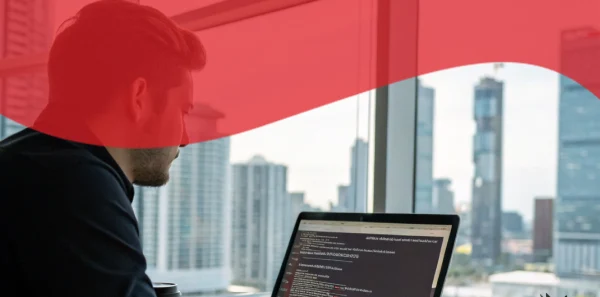When was the last time you Googled a local business and noticed those neat star ratings, operating hours, or directions right under their listing? That’s not luck — that’s schema markup for local business in Toronto in action. In a digital world where every click counts, businesses that implement schema markup enjoy a major visibility advantage in local search results.
Schema markup, also known as structured data, helps search engines understand your website’s content better. When applied strategically, it can transform your listings with rich snippets that attract clicks, build trust, and drive traffic.
If you’re a small or medium-sized business in the Greater Toronto Area, this guide will show you exactly how to leverage schema markup to dominate local SEO in Toronto.
Keep reading to learn how to use schema markup to enhance your digital presence, improve rankings, and help local customers find you faster.
What Is Schema Markup? (And Why It’s Essential for Local SEO)
Schema markup is a form of structured data — code you add to your website to help Google and other search engines interpret your content. It uses a standardized vocabulary developed by Schema.org, supported by Google, Bing, Yahoo, and Yandex.
In simpler terms, schema markup acts as a translator between your website and search engines. Instead of simply reading your content, search engines can now understand it.
How It Works?
Here’s an example:
If your homepage says “We’re open Monday to Friday, 9 AM to 6 PM,” Google sees plain text. But if you use schema markup, Google sees:
{
"@context": "https://schema.org",
"@type": "LocalBusiness",
"name": "Your Business Name",
"address": {
"@type": "PostalAddress",
"streetAddress": "123 Queen St W",
"addressLocality": "Toronto",
"addressRegion": "ON",
"postalCode": "M5H 2N2",
"addressCountry": "CA"
},
"openingHours": "Mo-Fr 09:00-18:00",
"telephone": "+1-416-555-1234"
}
Now, Google knows exactly what your business is, where you are, and when you’re open — improving your local ranking accuracy.
Why Schema Markup Matters for Local SEO in Toronto
Toronto is one of Canada’s most competitive business landscapes. Whether you run a dental clinic, a café, or a digital marketing agency, thousands of competitors are fighting for top search positions.
Here’s why schema markup can be your edge:
| Benefit | Impact on Local SEO |
|---|---|
| Better Search Visibility | Increases chances of appearing in rich results (maps, stars, prices, reviews). |
| Higher CTR (Click-Through Rate) | Rich snippets draw more attention than plain listings. |
| Enhanced Local Rankings | Signals strong local relevance to Google. |
| Voice Search Optimization | Makes your business details easy for smart assistants to read. |
| Improved User Experience | Gives users instant access to key information like reviews, hours, and location. |
According to Backlinko, websites with rich results have a 30% higher click-through rate than those without. That means schema markup isn’t just technical—it’s a competitive growth lever.
Unlock the Power of Schema Markup in Toronto 🚀
Elevate your local search visibility with expertly crafted schema markup for local business in Toronto. Explore our SEO Services Toronto and let Canada Create handle the optimization while you focus on growth.
Call (416) 273-9030
Types of Schema Markup Toronto Businesses Should Use
Not all schema types are created equal. For local businesses in Toronto, these are the most powerful schema types to implement:
1. Local Business Schema
This is the foundation for local SEO. It defines your business category, address, hours, and contact information.
Best For: All local businesses (restaurants, salons, clinics, agencies, etc.)
Example Use:
- Adding NAP (Name, Address, Phone) consistency across the site.
- Displaying your service area for “Toronto” and surrounding regions.
2. Organization Schema
Enhances your brand identity by showcasing your logo, social media links, and company overview.
Best For: Businesses that want to strengthen brand recognition.
Pro Tip: Use this with LocalBusiness schema for maximum effect.
3. Product & Service Schema
If you sell products or services, this schema highlights pricing, availability, and descriptions directly in search results.
Example:
- “SEO Packages in Toronto – Starting at $499/month”
This can help Toronto-based service businesses gain clicks from users searching for specific offerings.
4. Review & Rating Schema
Toronto consumers rely heavily on reviews — in fact, 93% of customers read online reviews before choosing a local business. Adding review schema can display star ratings and testimonials under your listing.
5. Event Schema
For local events (like workshops or product launches), this schema displays event dates, venues, and times directly in search results — perfect for Toronto-based marketing, tech, or community events.
6. FAQ Schema
Adding an FAQ section with schema can increase your visibility for question-based searches, such as “How much does SEO cost in Toronto?”
This format allows your business to occupy more space on Google’s results page.
How to Implement Schema Markup (Step-by-Step)
Step 1: Choose the Right Schema Type
Start with LocalBusiness schema — it’s the core foundation. From there, layer on other types (like reviews or products) based on your needs.
Step 2: Generate Your Schema Code
Use a free Schema Markup Generator tool (such as Merkle or Google’s Structured Data Markup Helper).
Select “Local Business” and fill in the following:
- Business Name
- Address
- Phone Number
- Website
- Hours of Operation
- Description
- Logo URL
- Social Links
This will produce a JSON-LD code snippet.
Step 3: Add the Code to Your Website
Place the JSON-LD code inside your site’s <head> section or through your CMS (like WordPress).
If you use WordPress, plugins such as Rank Math, Yoast SEO, or Schema Pro can automate this easily.
Step 4: Test with Google’s Rich Results Tool
Use Google’s Rich Results Test to ensure your schema is valid and properly recognized.
Step 5: Monitor and Optimize
Schema is not “set it and forget it.”
- Update information when your hours, phone, or services change.
- Use Google Search Console to track improvements in impressions and clicks.
- Re-test your schema after site updates.
Best Practices for Schema Markup in Toronto SEO
- Keep NAP Consistency:
Ensure your Name, Address, and Phone Number match your Google Business Profile and other listings. - Use City and Region Names Naturally:
Example: “We’re a digital marketing agency serving businesses in Toronto, Ontario.” - Add Multiple Schema Types:
Combine LocalBusiness with Review and FAQ schema for maximum visibility. - Leverage JSON-LD (Not Microdata):
Google recommends JSON-LD format as the most reliable and easiest to maintain. - Don’t Stuff Keywords:
Instead of repeating “Toronto” excessively, sprinkle it naturally in descriptions and FAQ answers. - Integrate with Google Business Profile:
Schema complements your GBP listing — together, they strengthen your local presence.
Schema Markup Examples for Toronto Businesses
Here’s a sample of what a Toronto Local Business Schema might look like:
{
"@context": "https://schema.org",
"@type": "LocalBusiness",
"name": "Toronto Wellness Clinic",
"image": "https://torontowellnessclinic.ca/images/logo.png",
"address": {
"@type": "PostalAddress",
"streetAddress": "101 Bloor St W",
"addressLocality": "Toronto",
"addressRegion": "ON",
"postalCode": "M4W 1A1",
"addressCountry": "CA"
},
"telephone": "+1-416-555-9876",
"openingHours": "Mo-Fr 09:00-17:00",
"url": "https://torontowellnessclinic.ca",
"priceRange": "$$",
"aggregateRating": {
"@type": "AggregateRating",
"ratingValue": "4.8",
"reviewCount": "230"
}
}
Schema Markup and Voice Search in Toronto
As more Torontonians use voice search on mobile and smart devices, structured data helps your business become “voice-friendly.”
For example, if someone says:
“Hey Google, find a coffee shop near Dundas Square open now.”
Your schema data can help your business be chosen as the spoken answer.
How Schema Markup Supports Google Business Profile
Your Google Business Profile (GBP) already provides Google with business data. Schema markup reinforces it by confirming those same details on your website, increasing data accuracy.
- Use the same address format and phone number.
- Include links to your GBP listing and map location.
- Add “sameAs” schema property linking to your social profiles.
This synergy boosts trust and ranking signals.
The Future of Schema and Local SEO in Toronto
Schema markup continues to evolve. As AI-driven search (like Google’s SGE) expands, structured data will play an even greater role in how local information is displayed.
Toronto businesses that adopt schema early position themselves for:
- Richer AI search results
- Better mobile and voice search performance
- Higher conversions from local queries
In short, schema markup is no longer optional — it’s essential for digital marketing success in Toronto.
Conclusion
Mastering schema markup for local business in Toronto is one of the smartest SEO investments you can make. It’s not just about ranking higher — it’s about communicating more clearly with search engines and customers alike.
When done right, schema transforms your listings, drives traffic, and boosts conversions — all while keeping your online presence competitive in Toronto’s growing digital landscape.
FAQs About Schema Markup for Toronto Businesses
What is schema markup in SEO?
Schema markup is structured code that helps search engines better understand your content. It’s crucial for enabling rich snippets and improving SEO performance.
How does schema markup help local SEO in Toronto?
It tells Google exactly what your business does, where it’s located, and how it serves local customers—boosting your visibility in Toronto searches.
Can I add schema markup myself?
Yes. You can use schema generators or plugins like Yoast SEO or Rank Math to easily add schema without coding skills.
How long does it take to see results from schema markup?
You might notice improved visibility and click-through rates within 2–6 weeks after indexing.
Is schema markup only for large companies?
No! It’s especially beneficial for small and medium businesses in Toronto aiming to compete locally.
Does schema markup help with voice search?
Yes. Voice assistants rely on structured data to provide accurate, quick answers — ideal for “near me” searches in Toronto.