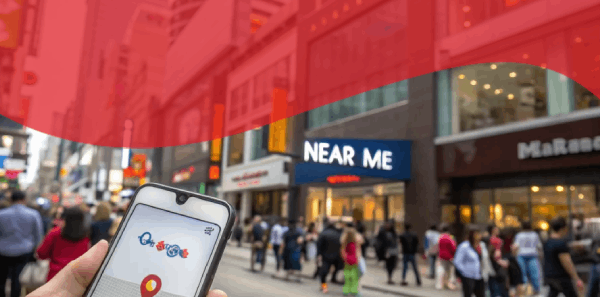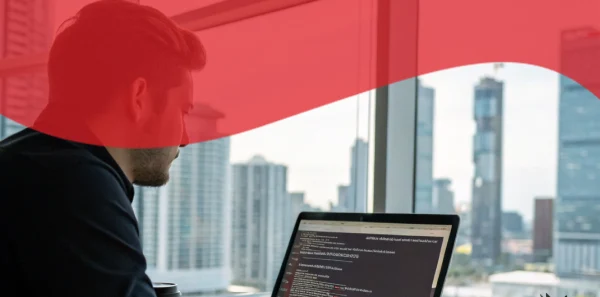Have you ever searched for something like “best café near me” or “SEO agency near me” and instantly chosen one of the first three results Google showed on the map? You’re not alone. More than 46% of all Google searches have local intent, and the phrase “near me” has increased over 500% in the last few years. For Toronto businesses, that’s not just a statistic — it’s an enormous opportunity.
If your company isn’t showing up in those top map results, you’re losing potential customers every single day. The good news? You can change that. With the right approach to your Google Business Profile, you can make sure your business is visible where it matters most — on the screens of people right in your area.
This article will guide you through exactly how to dominate “near me” searches in Toronto, turning local intent into measurable growth. Keep reading to learn how you can take control of your local visibility today.
Understanding “Near Me” Searches and Local Intent
“Near me” searches are a modern version of the old-fashioned walk down the street — but digital. Instead of strolling to see which shop looks appealing, people now open Google Maps or type “near me” into their phones. Google then uses the searcher’s GPS data to show businesses nearby that match their needs.
For example, someone in downtown Toronto might search “marketing agency near me” or “plumber open now.” Within seconds, Google displays a map and a list of local options. These results are powered by Google Business Profiles (GBPs) — the listings that include business names, addresses, reviews, and directions.
For a Toronto business, this is critical. Every click in a local search can mean a new customer. Whether you’re running a café in Kensington Market, a dental clinic in North York, or a design agency in Liberty Village, your Google Business Profile determines how visible you are to the people most likely to visit or call.
Boost Your Local Visibility in Toronto!
Get expert Google Business Optimization Toronto services today.
Call Now: (416) 273-9030
Why Google Business Profile Is the Foundation of Local SEO
Think of your Google Business Profile as your digital storefront. It’s often the first thing potential customers see — even before your website. A properly optimized profile doesn’t just look good; it tells Google that your business is relevant, trusted, and nearby.
Google ranks local businesses using three main factors: relevance, distance, and prominence. Relevance is how well your listing matches a user’s intent. Distance refers to how close your business is to the person searching. Prominence measures your credibility — reviews, mentions, backlinks, and engagement.
When these three work together, your business can appear in the Google Map Pack, the top three listings displayed for most “near me” searches. That’s where you want to be.
Claiming and Verifying Your Google Business Profile
The first step toward dominating local searches is ensuring your business is properly claimed and verified on Google. Visit google.com/business and follow the instructions to claim your listing. Google will ask you to verify it, usually by sending a postcard or code to your registered business address.
Verification proves you’re a legitimate local business — a key trust signal. Many businesses skip or delay this step, which prevents them from ranking competitively in “near me” searches.
Once verified, you gain full access to edit and optimize every part of your profile.
Optimizing Your Business Information for Local SEO
Google rewards completeness and accuracy. Every field in your profile influences your visibility. Make sure you:
- Use your official business name exactly as it appears on signage and legal documents.
- Keep your address and phone number (NAP) consistent across all directories — mismatches can hurt rankings.
- Add business hours and keep them up to date.
- Link to your most relevant web page, not just the homepage.
- Choose the most accurate primary category (e.g., “Digital Marketing Agency” rather than just “Marketing”).
- Define your service areas precisely — for example: Toronto, North York, Scarborough, Etobicoke, Mississauga.
A fully optimized profile tells Google you’re active and trustworthy.
For instance:
“Canada Create is a Toronto-based digital marketing agency helping businesses dominate local search results.”
This statement naturally includes your target location and service focus without sounding forced.
Crafting a High-Performing Business Description
Your business description gives potential customers a reason to click. Use this section to highlight your unique value while naturally including your keywords.
A strong example:
“At Canada Create, we help Toronto businesses improve their Google Business Profile visibility, rank higher in ‘near me’ searches, and attract more local customers.”
Keep it short (under 750 characters), conversational, and focused on benefits.
Using Photos and Videos to Build Trust
Visuals make your listing stand out. Businesses with photos receive 35% more website clicks and 42% more requests for directions than those without.
Upload high-quality images of your storefront, interior, team, and key services.
Use natural lighting, authentic settings, and clear branding.
For best results:
- Include geo-tagged images that reflect Toronto locations.
- Use descriptive file names (e.g.,
toronto-digital-marketing-agency.jpg). - Add short 15–30 second videos showing your work or space.
You can even use image alt text like:
“Toronto business optimizing Google Business Profile for local SEO.”
These small touches help search engines understand your visuals.
Managing Reviews and Building Credibility
Reviews are one of the strongest ranking signals for local SEO. They act as digital word-of-mouth and directly affect your visibility in the map pack.
Ask happy customers to leave reviews regularly. The easiest way is to send them your GBP review link after a purchase or service.
When responding, always be professional — and when appropriate, use relevant keywords naturally.
Example:
“Thank you for trusting our Toronto SEO team to improve your online presence!”
Even a negative review can be an opportunity if you reply gracefully. Google values responsiveness and transparency. Aim to collect at least 10 new reviews per month to show consistent engagement.
Leveraging Google Posts for Visibility
Google Posts function like micro blog updates for your Business Profile. They allow you to share offers, events, or insights directly within your listing.
Post weekly, if possible. This shows activity and freshness — both positive ranking factors.
Examples of effective post topics:
- Announcing a new service in downtown Toronto
- Sharing a client success story
- Promoting limited-time discounts
Each post should include a call-to-action (CTA) such as “Learn more” or “Book now.”
Making the Most of the Q&A Section
Many businesses overlook the Q&A feature on Google Business Profiles. Yet, it’s a powerful SEO tool.
Proactively add and answer common questions customers might ask. This allows you to include location-based keywords in a natural, conversational way.
Examples:
- “Do you offer SEO services in downtown Toronto?”
- “What’s the best way to optimize a Google Business Profile for better local visibility?”
When these questions appear on your profile, they help Google better understand your relevance and increase your chances of appearing for similar voice or text searches.
Tracking Your Performance with Google Insights
Data helps you refine your strategy. In your Business Profile dashboard, you’ll find Google Insights — a feature showing:
- The number of people finding your business through “near me” searches
- How many clicked your website or requested directions
- Which keywords triggered your listing
Review these metrics monthly. If you notice “SEO Toronto” or “marketing agency near me” driving high impressions, create more content around those phrases on your website.
Advanced Optimization Techniques for Toronto Businesses
Once your profile is complete, go beyond the basics with these advanced strategies:
1. Optimize for service-based “near me” keywords.
Combine your main services with “near me” terms (e.g., “digital marketing services near me Toronto”). Add them in your profile, posts, and even your website copy.
2. Build local citations.
List your business on reputable directories such as Yelp, Yellow Pages Canada, CanadaOne, and Toronto.com. Ensure every listing matches your NAP details exactly — consistency boosts trust.
3. Add a Google Map to your website.
Embedding a live Google Map with your location pin helps search engines connect your website with your physical address.
4. Use schema markup.
Implement “LocalBusiness” schema on your site to give Google structured data about your business (address, phone, hours, reviews).
5. Optimize for mobile.
Over 80% of “near me” searches happen on smartphones, so ensure your website loads fast, displays correctly, and includes click-to-call buttons.
6. Encourage user-generated content.
Ask customers to tag your business in photos or share their experiences. Authentic engagement boosts both trust and SEO.
Common Mistakes That Hurt “Near Me” Rankings
Even small errors can limit your local visibility. Avoid these pitfalls:
- Ignoring customer reviews
- Using inconsistent contact details across platforms
- Selecting the wrong primary category
- Uploading blurry or irrelevant photos
- Neglecting your post and Q&A activity
Each of these signals to Google that your profile is inactive or unreliable — lowering your position in local results.
The ROI of Local SEO and “Near Me” Optimization
Local SEO delivers tangible returns. Businesses that invest in GBP optimization often see a 2x to 3x increase in calls and website visits within 3–6 months.
According to Google data, 76% of people who search for something nearby visit a business within a day, and 28% make a purchase. In a city as large as Toronto, that could mean thousands of dollars in additional monthly revenue.
By appearing in the top three local results, you’re not only gaining traffic but also credibility. People assume the top listings are the best — and Google’s algorithm rewards engagement, creating a virtuous cycle of visibility and trust.
Bringing It All Together
Dominating “near me” searches in Toronto isn’t about luck — it’s about consistency. When your Google Business Profile is optimized, updated, and actively managed, it becomes one of the most powerful marketing tools available.
Think of it as your 24/7 salesperson — one that never takes a day off.
Whether you’re a boutique in Queen West or a professional service in Yonge & Eglinton, your profile can attract local customers who are ready to buy.
Start by verifying your profile, filling in every field accurately, adding photos, collecting reviews, and posting weekly updates. Then measure, adjust, and refine.
If you’d like professional help implementing these strategies, Canada Create specializes in local SEO and Google Business Profile optimization.
👉 Contact us today for a free consultation and see how we can help you rise to the top of Toronto’s local search results.
Frequently Asked Questions
How long does it take to rank in “near me” searches in Toronto?
It usually takes between 4 to 8 weeks to see noticeable improvements, depending on your competition and how complete your profile is.
Can I rank for multiple neighborhoods across Toronto?
Yes, but you’ll need to list service areas accurately and support them with localized website content (e.g., “SEO services in Scarborough” or “marketing in Etobicoke”).
Do Google Ads help my organic local ranking?
Paid ads don’t directly affect organic ranking, but they increase exposure, clicks, and engagement — all of which can support your overall visibility.
Is Google Business Profile different from Google Maps?
They’re connected. Your GBP feeds your listing information into Google Maps, so optimizing your profile improves how you appear there.
What’s the best way to encourage more reviews?
Send follow-up emails after purchases or services, include a review link in your invoices, and thank every customer personally for their feedback.